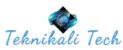When developing web and mobile applications, there are numerous factors that can impact their performance, user experience, and overall success. While some of these factors may be well-known and commonly addressed, others often go unnoticed or receive less attention. In this article, we’ll explore 18 little-known factors that could affect your web and mobile app and provide insights on how to address them effectively.
1. Device Fragmentation:
Device fragmentation refers to the wide variety of devices, screen sizes, and resolutions used by your app’s target audience. Failing to account for device fragmentation can result in inconsistent user experiences across different devices.
2. Network Conditions:
Users may access your app under various network conditions, including 3G, 4G, or Wi-Fi connections. Optimizing your app to perform well under different network conditions is essential for ensuring a seamless user experience.
3. Battery Consumption:
Apps that drain a device’s battery quickly can lead to user frustration and negative reviews. Minimizing battery consumption through efficient coding practices and optimizing background processes is crucial.
4. App Permissions:
Requesting excessive permissions from users during app installation can deter them from downloading or using your app. Only request permissions that are necessary for the app’s functionality and clearly communicate why each permission is required.
5. App Size:
Large app sizes can deter users with limited storage space on their devices. Optimizing app size by reducing unnecessary resources and assets can improve download rates and user retention.
6. App Loading Time:
Long loading times can lead to user frustration and abandonment. Optimizing app loading times by reducing unnecessary dependencies and pre-loading essential resources can improve user satisfaction.
7. Accessibility:
Ensuring that your app is accessible to users with disabilities is not only a legal requirement in many regions but also enhances the user experience for all users. Incorporate accessibility features such as screen readers and voice commands to make your app inclusive.
8. Error Handling:
Effective error handling is crucial for maintaining app stability and preventing crashes. Implement comprehensive error handling mechanisms to gracefully handle unexpected errors and provide informative error messages to users.
9. Data Privacy:
Protecting user data privacy is essential for building trust and compliance with data protection regulations. Implement robust data encryption, secure data transmission protocols, and clear privacy policies to safeguard user data.
10. Localization:
Neglecting to localize your app for different regions and languages can limit its appeal and accessibility. Consider cultural and linguistic nuances when localizing content, and ensure that the app’s interface supports multiple languages.
11. Offline Functionality:
Providing offline functionality enables users to access essential features of your app even when they are not connected to the internet. Implement offline caching, local storage, and offline mode features to enhance user convenience.
12. Background Processes:
Excessive background processes can drain device resources and impact performance. Minimize background processes and prioritize foreground activities to ensure optimal app performance.
13. Push Notifications:
Poorly timed or irrelevant push notifications can annoy users and lead to app uninstalls. Implement personalized and timely push notifications that provide value to users and enhance engagement.
14. App Updates:
Frequent app updates are essential for fixing bugs, introducing new features, and addressing user feedback. Communicate app updates effectively to users and provide clear release notes outlining changes and improvements.
15. Third-Party Dependencies:
Relying heavily on third-party libraries and dependencies can introduce security vulnerabilities and compatibility issues. Regularly audit and update third-party dependencies to ensure compatibility and security.
16. Analytics and User Feedback:
Regularly monitoring app analytics and soliciting user feedback are essential for identifying issues, understanding user behavior, and driving continuous improvement. Utilize analytics tools and feedback channels to gather insights and make data-driven decisions.
17. User Onboarding:
A seamless and intuitive onboarding process is crucial for guiding users through your app’s features and functionalities. Design a user-friendly onboarding experience that highlights key app features and encourages user engagement.
18. App Store Optimization (ASO):
Optimizing your app store listing with relevant keywords, compelling visuals, and informative descriptions can improve discoverability and drive app downloads. Implement ASO best practices to maximize your app’s visibility in app store search results.
By addressing these little-known factors that could affect your web and mobile app, you can enhance its performance, user experience, and overall success in the competitive app marketplace. Prioritize continuous optimization and user-centric design to ensure that your app meets the evolving needs and expectations of your target audience.